Social Media Keys
Social media platforms and online channels help your organization engage directly with your audiences. Most nonprofits use Facebook, Twitter, LinkedIn and blogs to create (or change) conversations, empower or build advocacy, and educate or engage constituencies.
General Pointers
Social media is energized by images, hashtags and user-generated content. It grows organically, sometimes intentionally, other times accidentally. To keep the conversation lively and continuous, keep these tips in mind:
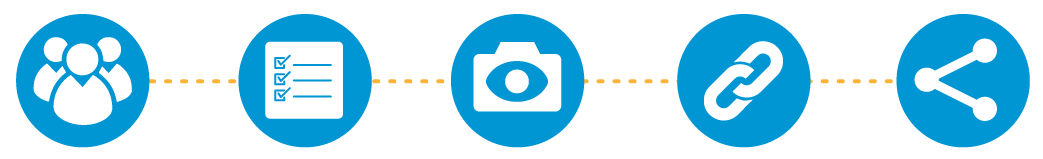
Social Media Keys
Social media platforms and online channels help your organization engage directly with your audiences. Most nonprofits use Facebook, Twitter, LinkedIn and blogs to create (or change) conversations, empower or build advocacy, and educate or engage constituencies.
General Pointers
Social media is energized by images, hashtags and user-generated content. It grows organically, sometimes intentionally, other times accidentally. To keep the conversation lively and continuous, keep these tips in mind:
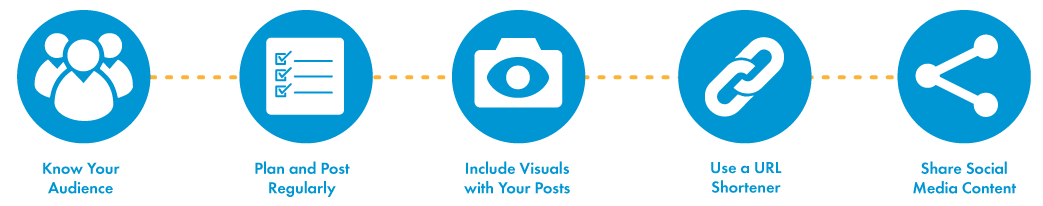
Know Your Audience(s)
To build followers, it’s important to balance what you want to talk about with what your target audience wants to hear. Match their interests with your organization’s expertise. For example, call attention to and link to a news article that quotes your leadership as an expert.
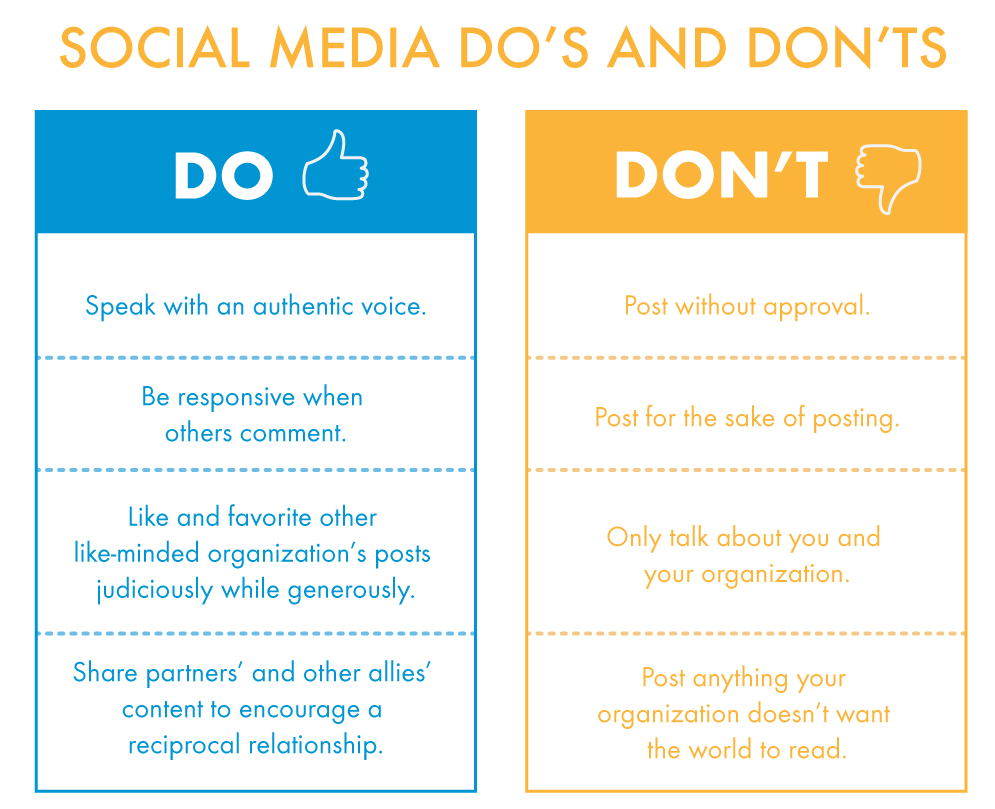 Plan and Post Regularly
Plan and Post Regularly
Set a schedule and push out a steady stream of content over time to engage your followers, reinforce your key messages and issue calls to action. To save time, use social media posting management tools to load all of your content (e.g., for the month) and schedule when it goes out and on which platforms.
Include Visuals with Your Posts
Eye-catching visuals are key to getting people to “stop the scroll” at your posts. Examples include photos (e.g., with relevant, inspiring quotes), infographics (including those from partners, crediting them with shout-outs using their handles) and excerpts from videos that help tell your story.
Use a URL Shortener
Twitter has a 280-character limit. If you want to include a link in your post, use a URL shortener to save most of that limit for your message. You can shorten your URLs for free by inputting it into one of the following services and the service will provide a shortened version.
Share Social Media Content
Create and offer a one-pager of ready-to-go content (e.g., tweets and Facebook posts with links, hashtags and visuals) to help stakeholders help you get the word out. Ask them to follow you and share/retweet your post with their followers.
Know Your Audience(s)
To build followers, it’s important to balance what you want to talk about with what your target audience wants to hear. Match their interests with your organization’s expertise. For example, call attention to and link to a news article that quotes your leadership as an expert.
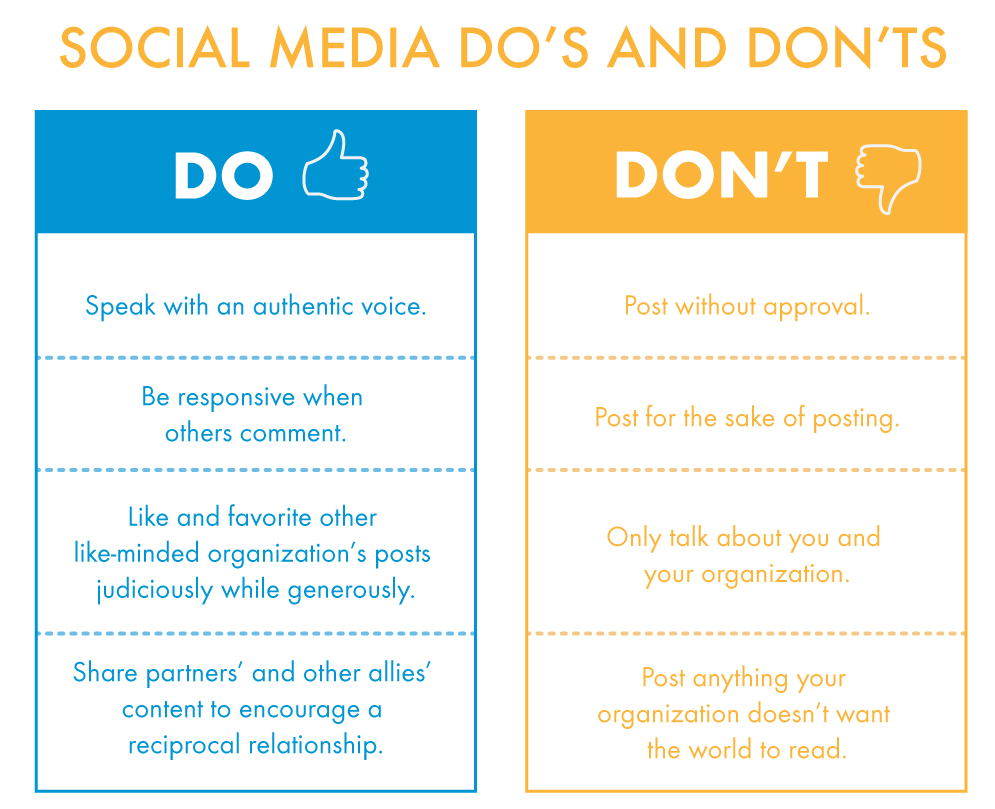
Plan and Post Regularly
Set a schedule and push out a steady stream of content over time to engage your followers, reinforce your key messages and issue calls to action. To save time, use social media posting management tools to load all of your content (e.g., for the month) and schedule when it goes out and on which platforms.
Include Visuals with Your Posts
Eye-catching visuals are key to getting people to “stop the scroll” at your posts. Examples include photos (e.g., with relevant, inspiring quotes), infographics (including those from partners, crediting them with shout-outs using their handles) and excerpts from videos that help tell your story.
Use a URL Shortener
Twitter has a 280-character limit. If you want to include a link in your post, use a URL shortener to save most of that limit for your message. You can shorten your URLs for free by inputting it into one of the following services and the service will provide a shortened version.
Share Social Media Content
Create and offer a one-pager of ready-to-go content (e.g., tweets and Facebook posts with links, hashtags and visuals) to help stakeholders help you get the word out. Ask them to follow you and share/retweet your post with their followers.
Social Media Platforms
The following provides a brief overview of Facebook, Twitter, LinkedIn and blogs, along with examples from All Points North Foundation grantees.
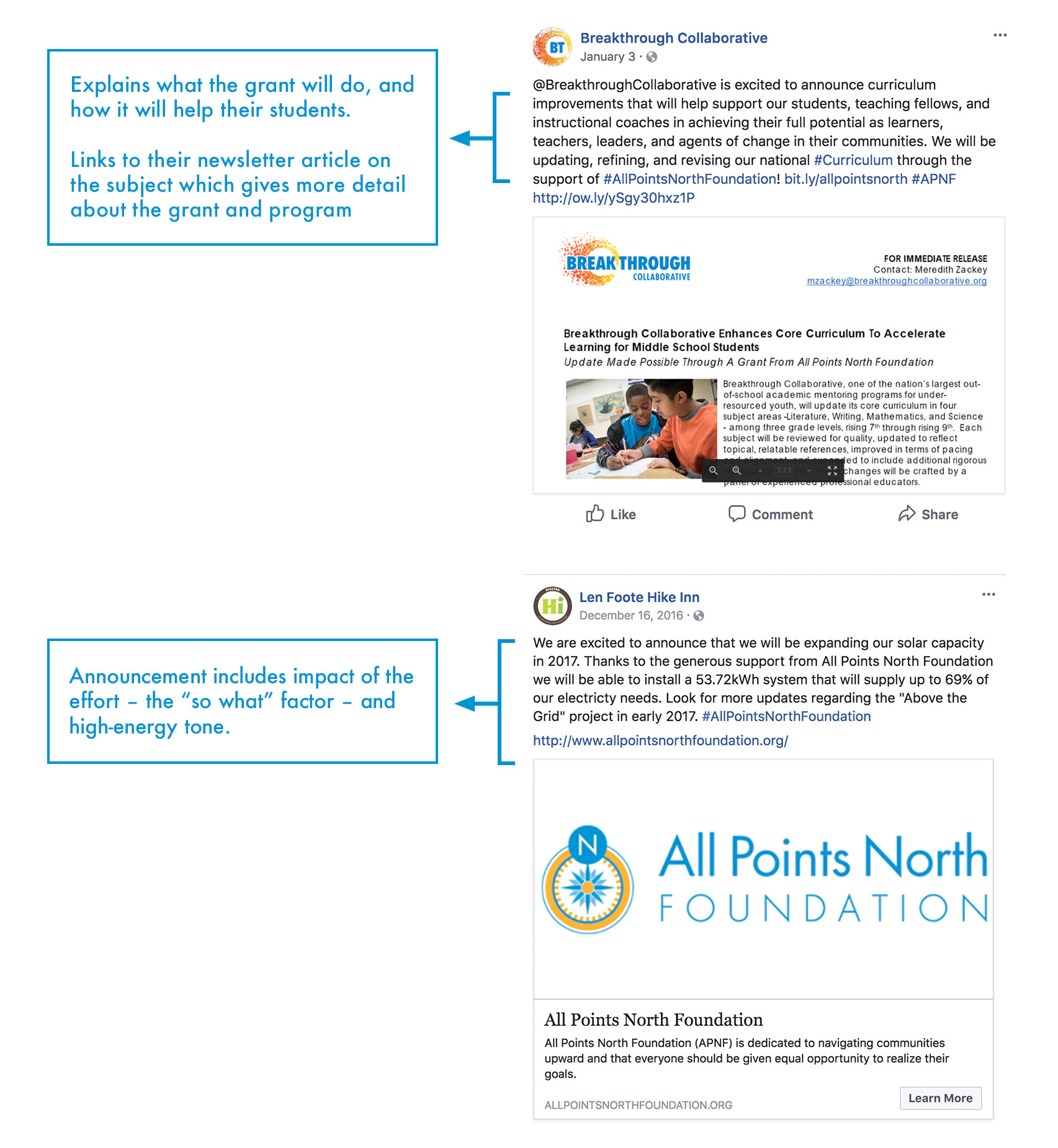 Facebook
Facebook
The most popular social networking site in the world, Facebook has more than 214 million users in the U.S. Highest traffic occurs mid-week between 1 to 3pm. Many organizations post at least once a day, sometimes up to two to three times daily.
You can measure engagement by how many followers your organization’s page has, how many people “Like” each post, how many people “Share” your post with their followers, how many people have clicked on your links or views to your embedded video, and which posts generate the most engagement to inform your evolving strategy. People also can comment on your posts (or you can disable this feature), which allows you to monitor for both positive and negative feedback.
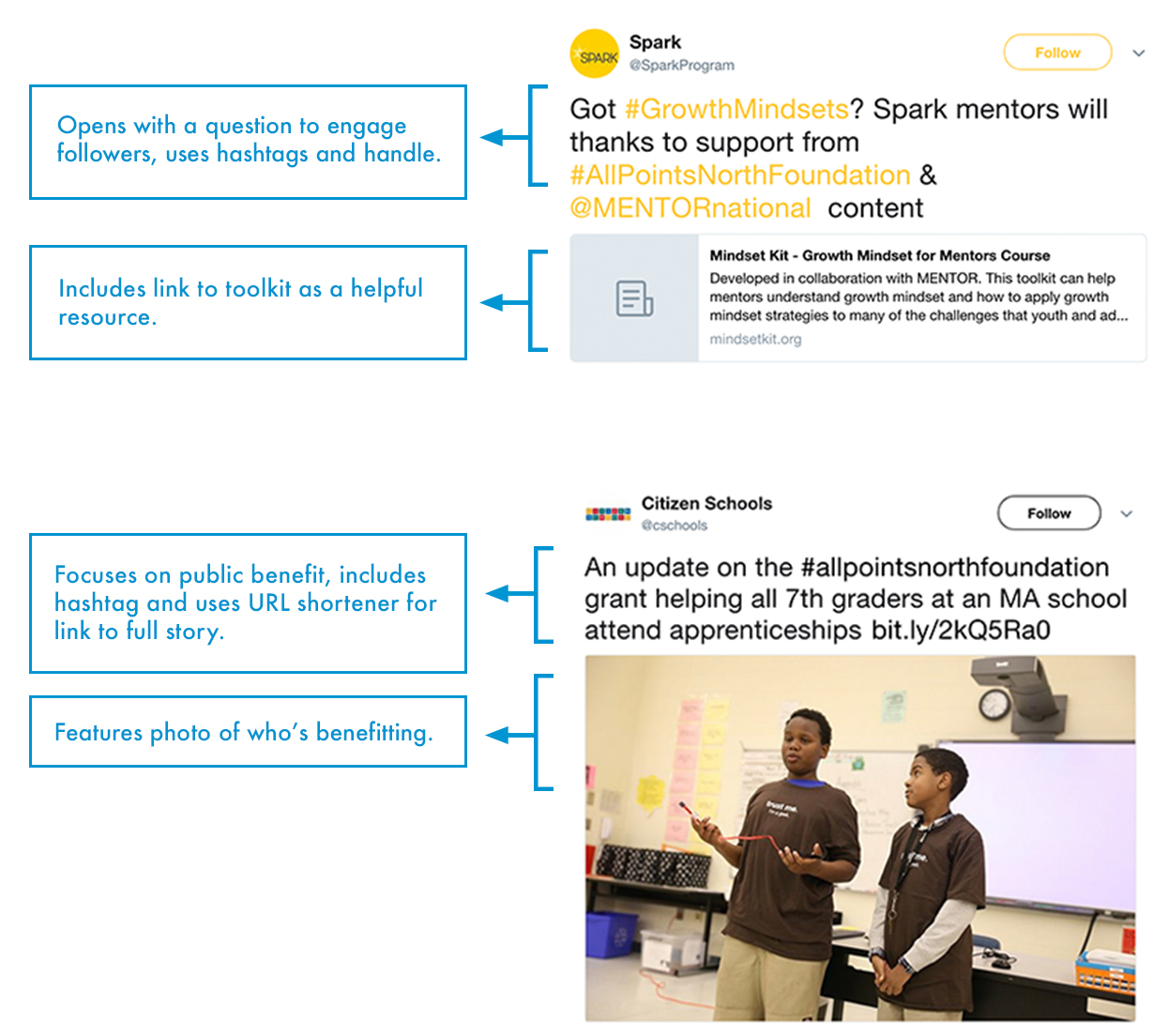 Twitter
Twitter
Twitter has more than 67 million users in the U.S. Each tweet is limited to no more than 280 characters, including punctuation and spaces. Nonprofit organizations frequently use Twitter to monitor and respond to “conversation” from influencers and experts in your space, whether education or energy. Many organizations try to post 5 to 10 times a day to stay visible.
Below are a few key terms to know:
 Handle – Formatted as @username, your handle is how you identify yourself on Twitter. For example, GRID Alternative is @GRID. The @ sign also is used to call out others in your tweets: “Thanks for following us @GRID!”
Handle – Formatted as @username, your handle is how you identify yourself on Twitter. For example, GRID Alternative is @GRID. The @ sign also is used to call out others in your tweets: “Thanks for following us @GRID!”
 Tweet – Your post on Twitter, called a tweet, can contain photos, videos, links. Each tweet contains up to 280 characters (including punctuation and spaces). Because character count is limited, consider linking to All Points North Foundation’s website (using the shortened URL bit.ly/allpointsnorth).
Tweet – Your post on Twitter, called a tweet, can contain photos, videos, links. Each tweet contains up to 280 characters (including punctuation and spaces). Because character count is limited, consider linking to All Points North Foundation’s website (using the shortened URL bit.ly/allpointsnorth).
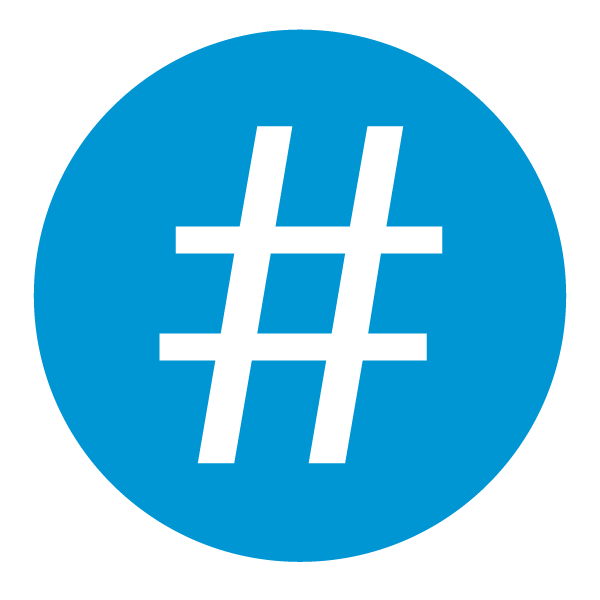 Hashtag – Prefixing a word with a hash symbol (#) helps Twitter users aggregate, organize and find relevant searchable posts about the same topic, e.g., #middleschooleducation #solarenergy #AllPointsNorth. Also used on Facebook and Instagram, hashtags can make a word or phrase “trend,” or become a popular and timely topic of conversation. Please note: Because All Points North Foundation is not currently active on social media, we prefer you use our bit.ly/allpointsnorth link to our website.
Hashtag – Prefixing a word with a hash symbol (#) helps Twitter users aggregate, organize and find relevant searchable posts about the same topic, e.g., #middleschooleducation #solarenergy #AllPointsNorth. Also used on Facebook and Instagram, hashtags can make a word or phrase “trend,” or become a popular and timely topic of conversation. Please note: Because All Points North Foundation is not currently active on social media, we prefer you use our bit.ly/allpointsnorth link to our website.
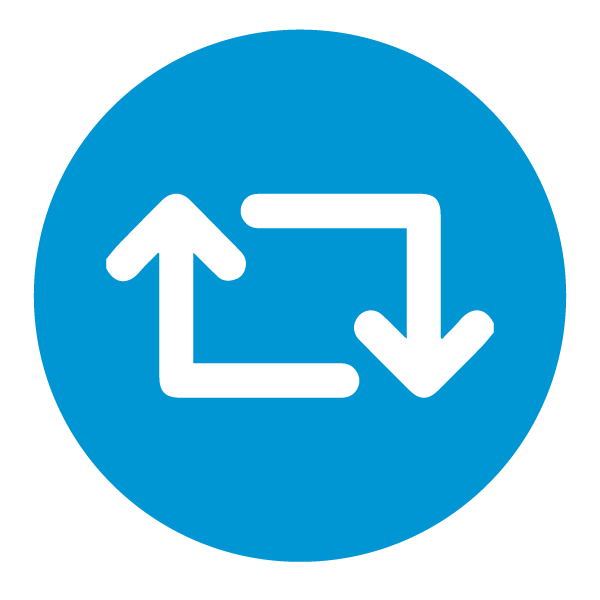 Retweet – See something that interests or catches your attention? Retweet another organization’s tweet to spread the word instantly to your followers.
Retweet – See something that interests or catches your attention? Retweet another organization’s tweet to spread the word instantly to your followers.
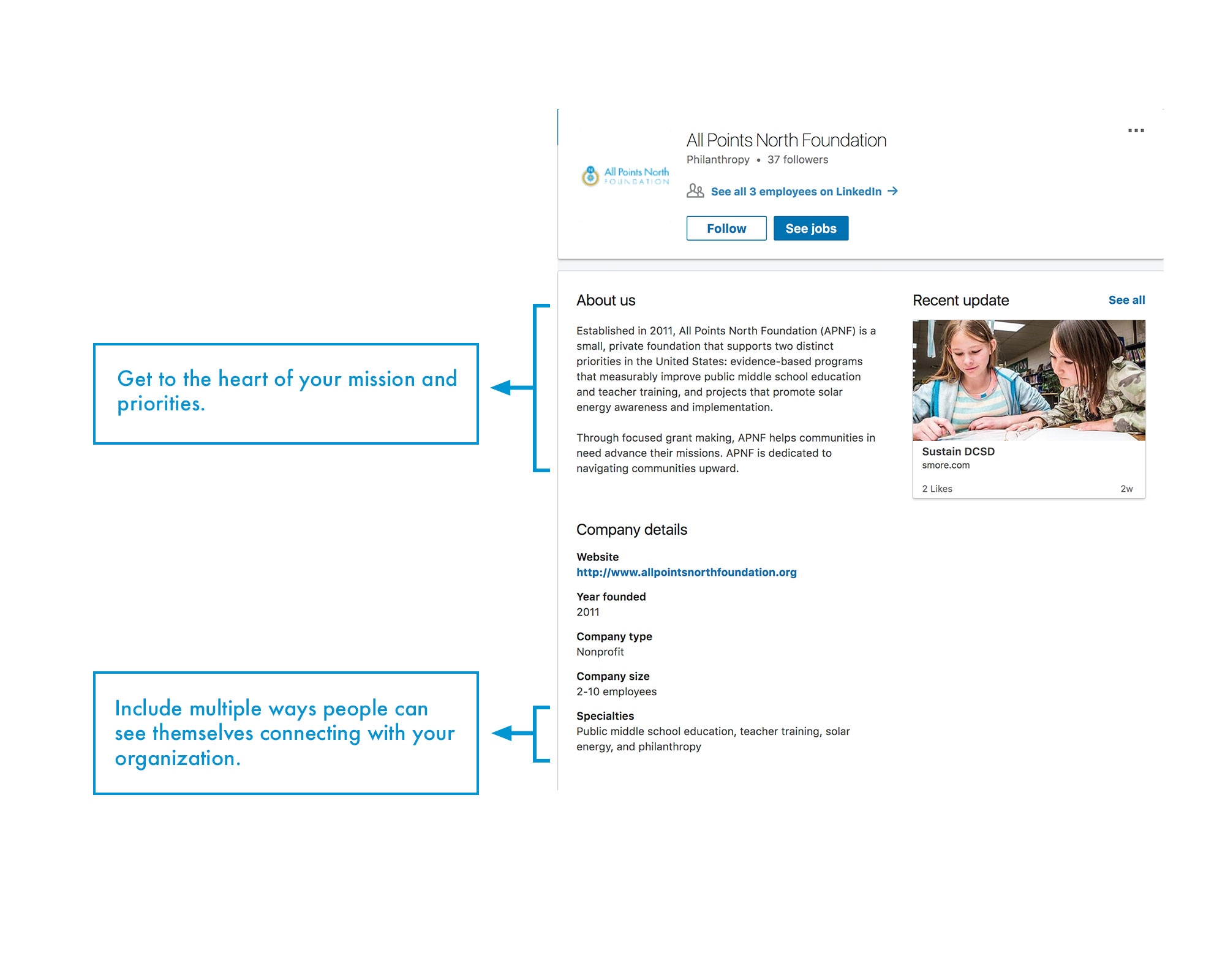 LinkedIn
LinkedIn
LinkedIn is the social network for working professionals, driven by a professional user base with more than 133 million users in the U.S. Network members are called connections. A profile page has a professional network newsfeed that can promote an organization’s activities, announcements, articles, new resources available or organizational accomplishments, among other content.
Your organization also can benefit from being active in relevant groups (or consider starting a new group if you have a unique offering, and have the staff and resources to build and maintain a new group). When you have new tools, resources and information, share them with group members to help spread the word and reinforce your organization’s leadership. Another LinkedIn feature to consider is its’ publishing platform, Pulse. Users can publish blog posts, giving your organization the opportunity to have your content read by thousands. Published posts also will show up on your profile, which will increase your credibility in related fields that are relevant to your professional experience.
Social Media Platforms
The following provides a brief overview of Facebook, Twitter, LinkedIn and blogs, along with examples from All Points North Foundation grantees.
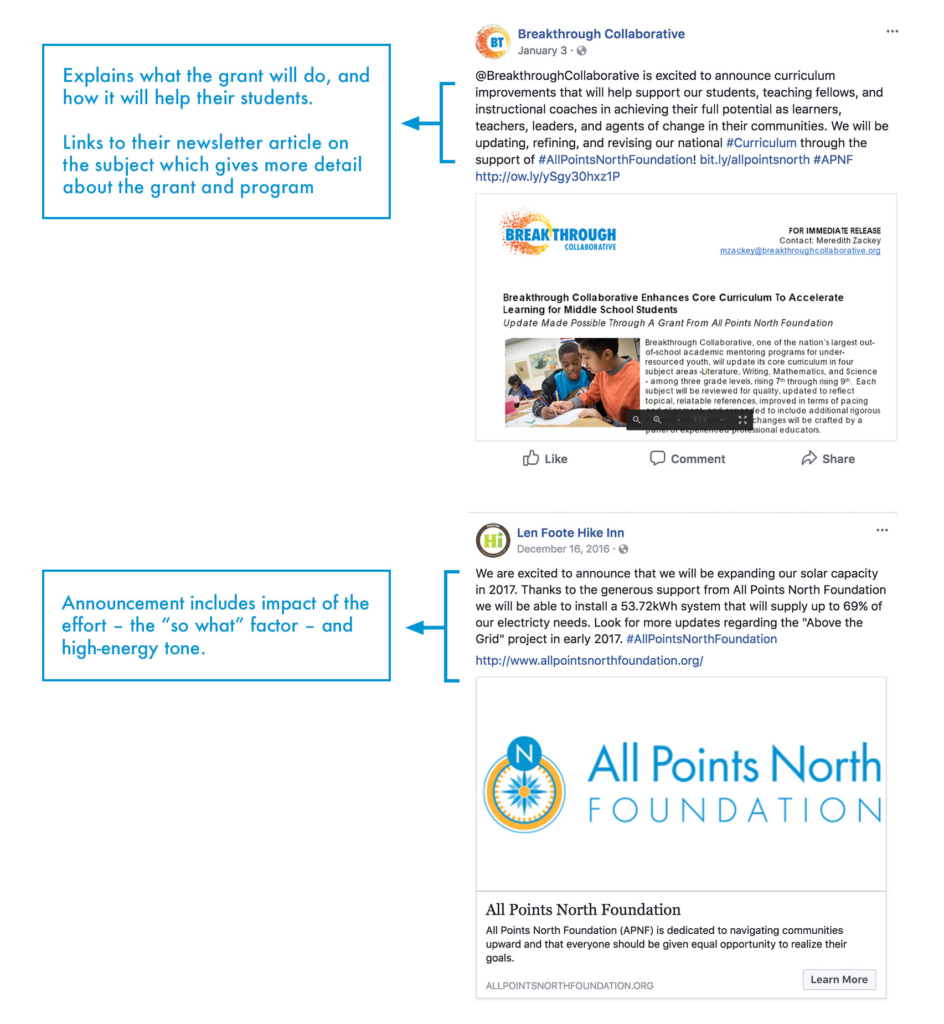
The most popular social networking site in the world, Facebook has more than 214 million users in the U.S. Highest traffic occurs mid-week between 1 to 3pm. Many organizations post at least once a day, sometimes up to two to three times daily.
You can measure engagement by how many followers your organization’s page has, how many people “Like” each post, how many people “Share” your post with their followers, how many people have clicked on your links or views to your embedded video, and which posts generate the most engagement to inform your evolving strategy. People also can comment on your posts (or you can disable this feature), which allows you to monitor for both positive and negative feedback.
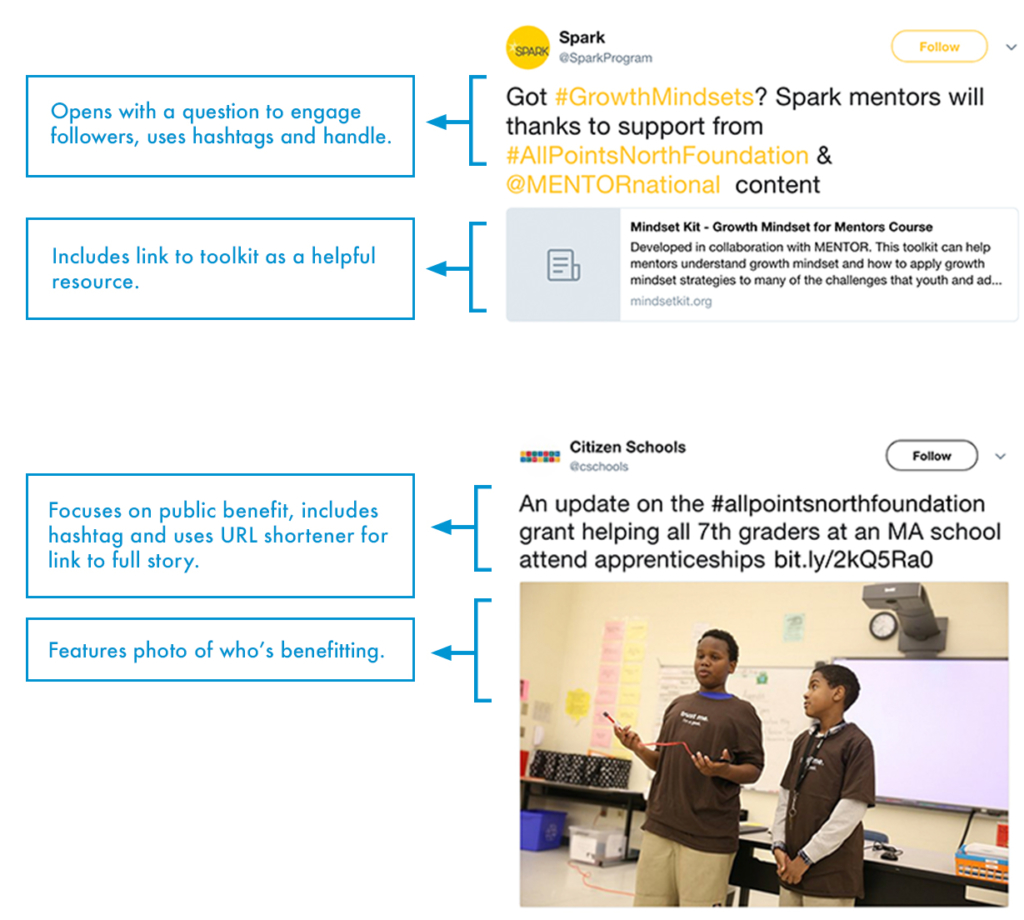
Twitter has more than 67 million users in the U.S. Each tweet is limited to no more than 280 characters, including punctuation and spaces. Nonprofit organizations frequently use Twitter to monitor and respond to “conversation” from influencers and experts in your space, whether education or energy. Many organizations try to post 5 to 10 times a day to stay visible.
Below are a few key terms to know:
 Handle – Formatted as @username, your handle is how you identify yourself on Twitter. For example, GRID Alternative is @GRID. The @ sign also is used to call out others in your tweets: “Thanks for following us @GRID!”
Handle – Formatted as @username, your handle is how you identify yourself on Twitter. For example, GRID Alternative is @GRID. The @ sign also is used to call out others in your tweets: “Thanks for following us @GRID!”
 Tweet – Your post on Twitter, called a tweet, can contain photos, videos, links. Each tweet contains up to 280 characters (including punctuation and spaces). Because character count is limited, consider linking to All Points North Foundation’s website (using the shortened URL bit.ly/allpointsnorth).
Tweet – Your post on Twitter, called a tweet, can contain photos, videos, links. Each tweet contains up to 280 characters (including punctuation and spaces). Because character count is limited, consider linking to All Points North Foundation’s website (using the shortened URL bit.ly/allpointsnorth).
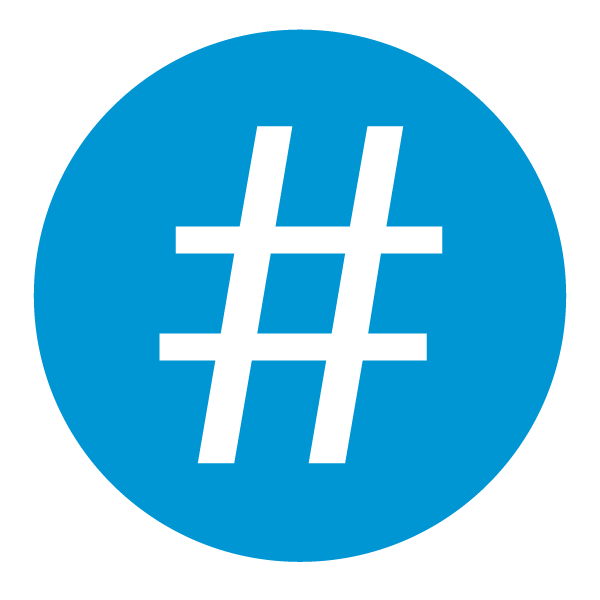 Hashtag – Prefixing a word with a hash symbol (#) helps Twitter users aggregate, organize and find relevant searchable posts about the same topic, e.g., #middleschooleducation #solarenergy #AllPointsNorth. Also used on Facebook and Instagram, hashtags can make a word or phrase “trend,” or become a popular and timely topic of conversation. Please note: Because All Points North Foundation is not currently active on social media, we prefer you use our bit.ly/allpointsnorth link to our website.
Hashtag – Prefixing a word with a hash symbol (#) helps Twitter users aggregate, organize and find relevant searchable posts about the same topic, e.g., #middleschooleducation #solarenergy #AllPointsNorth. Also used on Facebook and Instagram, hashtags can make a word or phrase “trend,” or become a popular and timely topic of conversation. Please note: Because All Points North Foundation is not currently active on social media, we prefer you use our bit.ly/allpointsnorth link to our website.
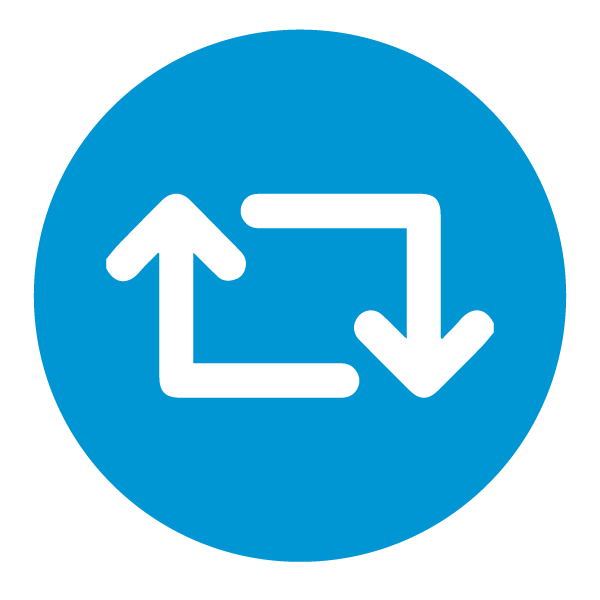 Retweet – See something that interests or catches your attention? Retweet another organization’s tweet to spread the word instantly to your followers.
Retweet – See something that interests or catches your attention? Retweet another organization’s tweet to spread the word instantly to your followers.
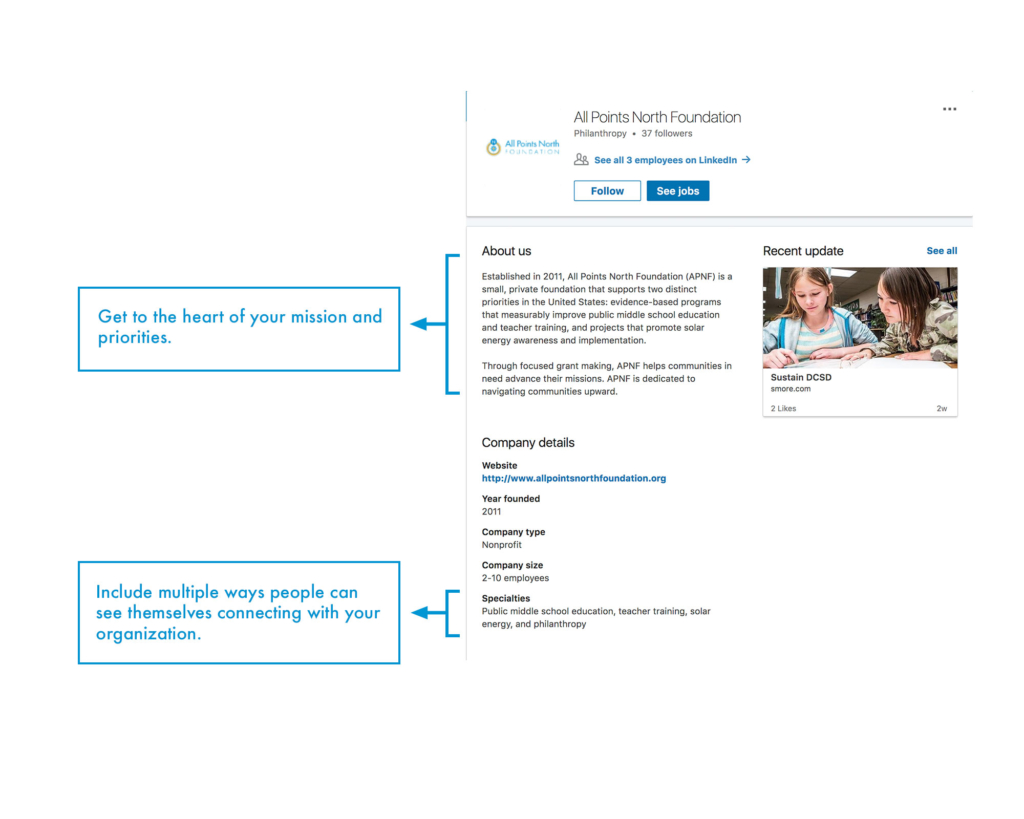
LinkedIn is the social network for working professionals, driven by a professional user base with more than 133 million users in the U.S. Network members are called connections. A profile page has a professional network newsfeed that can promote an organization’s activities, announcements, articles, new resources available or organizational accomplishments, among other content.
Your organization also can benefit from being active in relevant groups (or consider starting a new group if you have a unique offering, and have the staff and resources to build and maintain a new group). When you have new tools, resources and information, share them with group members to help spread the word and reinforce your organization’s leadership. Another LinkedIn feature to consider is its’ publishing platform, Pulse. Users can publish blog posts, giving your organization the opportunity to have your content read by thousands. Published posts also will show up on your profile, which will increase your credibility in related fields that are relevant to your professional experience.

